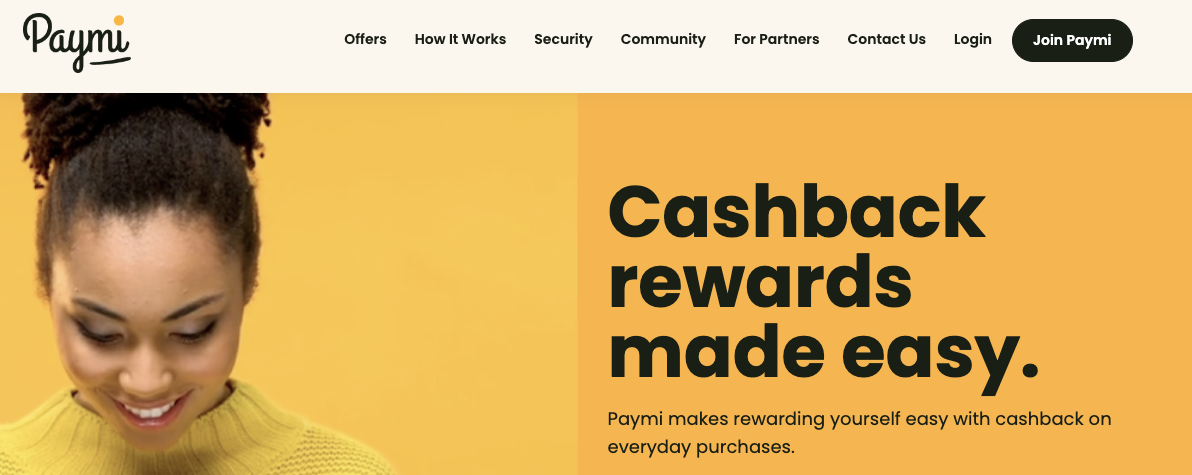
Paymi review: Increase your rewards when you shop
Paymi / Paymi
Do you love earning rewards on your daily spending? Have you painstakingly chosen the perfect rewards credit card for your spending, but you want to try and get more bang for your rewards? Thanks to Paymi, a new cashback app for Canadians, you can now earn rewards for daily spending, and have them delivered to you via Interac e-transfer whenever you want.
What is Paymi?
Paymi is a Canadian based cashback app that lets you earn rewards when you shop online or in-store. By linking your debit and credit cards to the Paymi app, you can immediately start earning cash-back rewards on your daily spending at dozens of retailers, automatically. There are no receipts to keep track of or concerns about which debit or credit card to use. Paymi helps you earn rewards anywhere, with any card.
Once you’ve earned $2.00 or more in rewards, you can redeem that money via Interac e-transfer whenever you want.
Paymi is a great choice for the Canadian shopper trying to get the most out of their rewards. Sure, you may already have an excellent cash-back or travel rewards credit card, maybe even an AIR MILES card, but by adding Paymi to the mix, you can significantly increase your rewards.
Paymi is free to join and has been available to Canadians since 2018. They’ve recently partnered with CIBC, but you can sign up if you are a member of any of the major Canadian banks. You can also sign up using multiple debit and credit cards from different banks, which makes this rewards program extremely flexible.
Get Paymi NowHow does Paymi work?
You can sign up for Paymi by downloading the app on your iPhone or Android. Alternatively, if you’d prefer to use a web browser, you can register online.
After you’ve signed up and linked your debit and credit cards, it’s time to start earning your cashback rewards. Paymi rewards you for spending at dozens of retailers, including:
- Indigo
- Casper
- Best Buy
- Adidas
- Dyson
- Staples
- Sport Chek
- Walmart
It takes 1-2 business days on average for your earned rewards to appear in your Paymi account, and sometimes up to 5-7 depending on the retailer. Once your earned cash back balance reaches $2.00 or more, you can redeem your rewards. Your rewards are sent to you via Interac e-transfer. If you transfer under $25, there is a $1.50 fee, however, Paymi covers that fee on transfers over $25.
The Paymi process explained
Paymi boasts a quick and easy sign-up process, and in practice, it took a few minutes to open an account and link one debit card and two credit cards. You don’t need to have a chequing account with a specific financial institution to link a credit card, which is ideal for users who only have a rewards credit card at a financial institution and keep their chequing and savings accounts elsewhere.
To link your cards, you’ll need to your financial institution’s login information ready, as this is the very next step after account creation:
- Username
- Password
- Answers to any security questions
The longest part of the onboarding process was waiting for my financial institutions to authorize Paymi, which took about three minutes per bank.
After you’ve linked your bank accounts, Paymi will collect some basic demographic information from you, such as your gender, year of birth, and postal code, and ask for authorization to track your location and send you push notifications. You’ll also receive an email from Paymi asking you to confirm your account registration.
Once this information is shared, your account setup is complete, and you can begin earning rewards automatically. The entire process took about ten minutes from start to finish.
Getting your cash back
Unlike some rewards systems, such as AIR MILES, which require you to carry a card and remember to scan it when you make your purchases, Paymi syncs automatically with your debit and credit cards. This automatic syncing imports your purchases directly from your financial institutions and tallies your cashback rewards for you. You don’t have to remember to activate and scan the app, and there are no physical cards to maintain.
To check your cash back balance, open the app and select “Cash Back” from the bottom menu. You’ll go to a screen that shows your current cashback balance. If you have enough cashback to redeem (at least $2.00), the “Redeem Now” button will be active. Clicking “Redeem Now” starts the process of sending an Interac e-transfer with your cashback balance.
How safe is Paymi?
When it comes to sharing your banking login details with a third-party app, the best advice is always to proceed with caution and do your due diligence. Fortunately, sharing your login details with Paymi only authorizes them to download your “read-only” transaction data so their system can recognize when you’ve made purchases that qualify for cash-back rewards.
Paymi is not able to withdraw money from your bank account, nor can they make deposits. This lack of access protects you, and also explains why your cashback rewards are paid out as Interac e-transfers instead of deposited directly into your account like a cashback credit card.
Perhaps another testament to Paymi’s security is its partnership with CIBC, one of the biggest banks in Canada. The partnership with CIBC not only allows you to earn extra cashback on your purchases but is also a strong vote of confidence on the security measures Paymi has put in place to protect your financial information.
Finally, even though Paymi uses bank-level 256-bit encryption and is considered safe, you should still follow basic online banking protocols. Make sure to change your online banking passwords frequently, and never give out your online banking information via email or over the phone.
Are there better options than Paymi?
Paymi isn’t the only app that rewards you for your daily spending. Here’s how Paymi stacks up to their competitors:
Paymi’s biggest competitor is Drop. Drop has been on the Canadian fintech scene for several years. Just like Paymi, Drop has no monthly fees, and there is no sign-up fee. Both Paymi and Drop allow you to earn rewards by linking your debit and credit cards, as well as offering rewards at participating retailers.
The main difference between Paymi and Drop is that Paymi allows you to earn cash rewards, while Drop lets you earn points that can be redeemed for merchandise, online purchases, or gift cards. The better option depends on your personal preferences.
Finally, there is Koho, which is another app that lets you earn rewards for your purchases. Unlike Drop and Paymi, however, Koho requires you to use their preloaded debit card or pay with Apple Pay to earn rewards. Using Koho’s preloaded debit card is a great idea if you don’t already use a rewards credit card for your daily spending, but if you do, switching to a Koho debit card will result in fewer rewards earned overall.
Customer service
Paymi is a start-up based in Toronto and offers customer service hours Monday – Friday from 9 am – 6 pm. You can also contact them via email or through social media platforms like Facebook and Twitter.
Although Paymi has some excellent customer service reviews, there have been issues in the past with certain purchases not crediting cashback to user accounts, and a slow customer service response to rectify the issue. In our experience, it is fairly common for newer fintech companies to experience customer service growing pains during the first few years of operation, so keep that in mind when submitting a support ticket about these types of issues.
Our verdict
Overall, I found Paymi to be an extremely simple and straightforward way to earn extra cashback from purchases I’d be making anyway. The ability to easily redeem as little as $2.00 in rewards, and to pair it with my existing rewards credit card or points cards means I don’t have to choose between rewards programs. I can have it all, which results in more overall earnings.
The app itself is very simple and easy to use and signing up takes as little as five minutes, depending on how many credit cards and debit cards you link. Once I’d signed up, I found that checking my balance and my recently credited purchases took only a click or two, and by enabling push notifications, the app will instantly tell me how much cashback I’ve earned after every purchase.
My favorite part about Paymi is that everything happens automatically in the background. I’m a busy person, and while I took the time to figure out which rewards credit card is right for me, I’m not interested in remembering to scan a card before every purchase, and I’m certainly not going to keep receipts to enter into a rewards program after the fact.
If you’d prefer to earn points instead of cashback, an alternate app like Drop might be a better option, but ultimately, there’s no reason that you couldn’t use both apps and take advantage of the rewards offered from all retailers.
FAQs
Get Paymi Now
Jordann Brown is a freelance personal finance writer whose areas of expertise include debt management, homeownership and budgeting. She is based in Halifax and has written for publications including The Globe and Mail, Toronto Star, and CBC.
Disclaimer
The content provided on Money.ca is information to help users become financially literate. It is neither tax nor legal advice, is not intended to be relied upon as a forecast, research or investment advice, and is not a recommendation, offer or solicitation to buy or sell any securities or to adopt any investment strategy. Tax, investment and all other decisions should be made, as appropriate, only with guidance from a qualified professional. We make no representation or warranty of any kind, either express or implied, with respect to the data provided, the timeliness thereof, the results to be obtained by the use thereof or any other matter. Advertisers are not responsible for the content of this site, including any editorials or reviews that may appear on this site. For complete and current information on any advertiser product, please visit their website.





